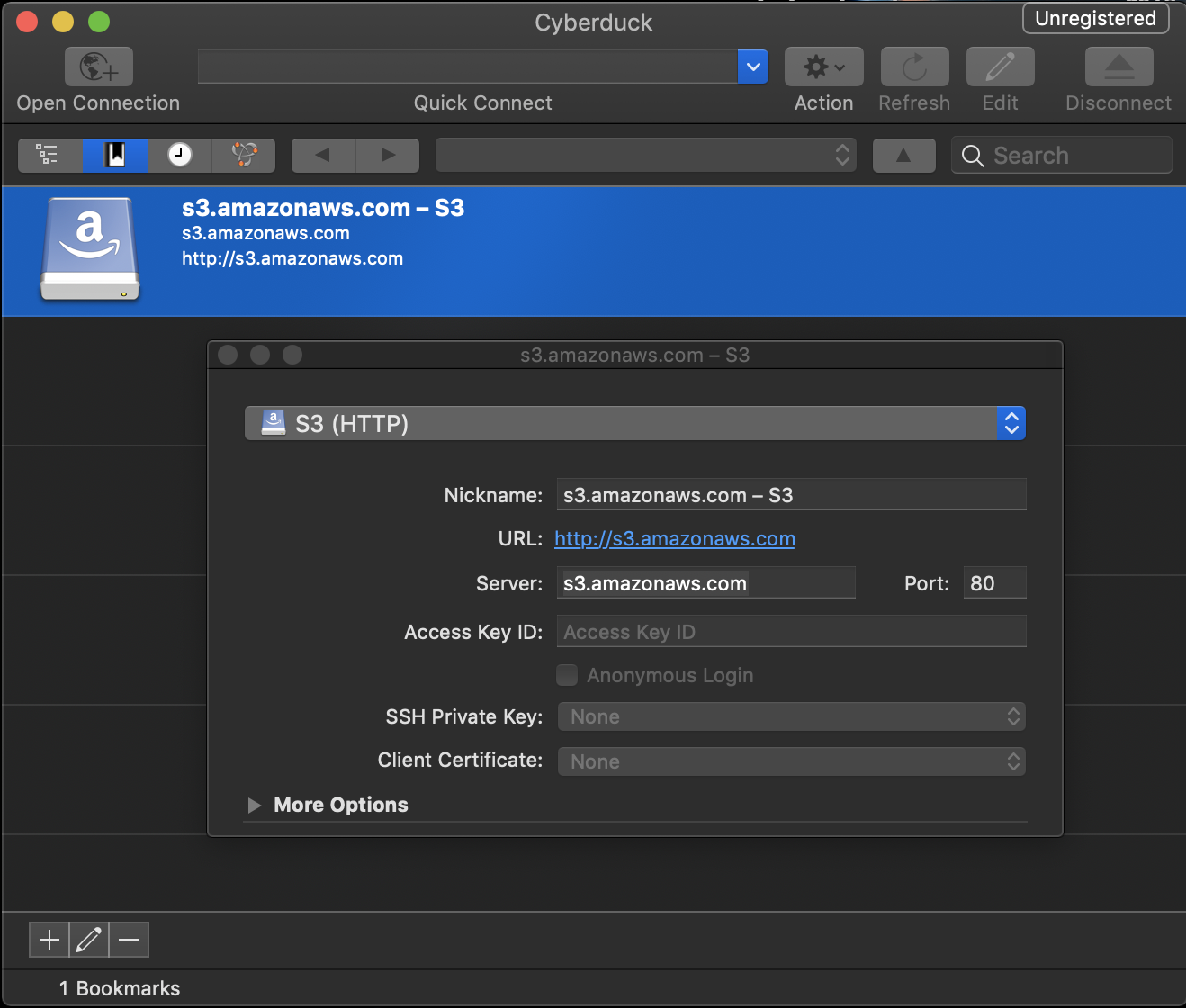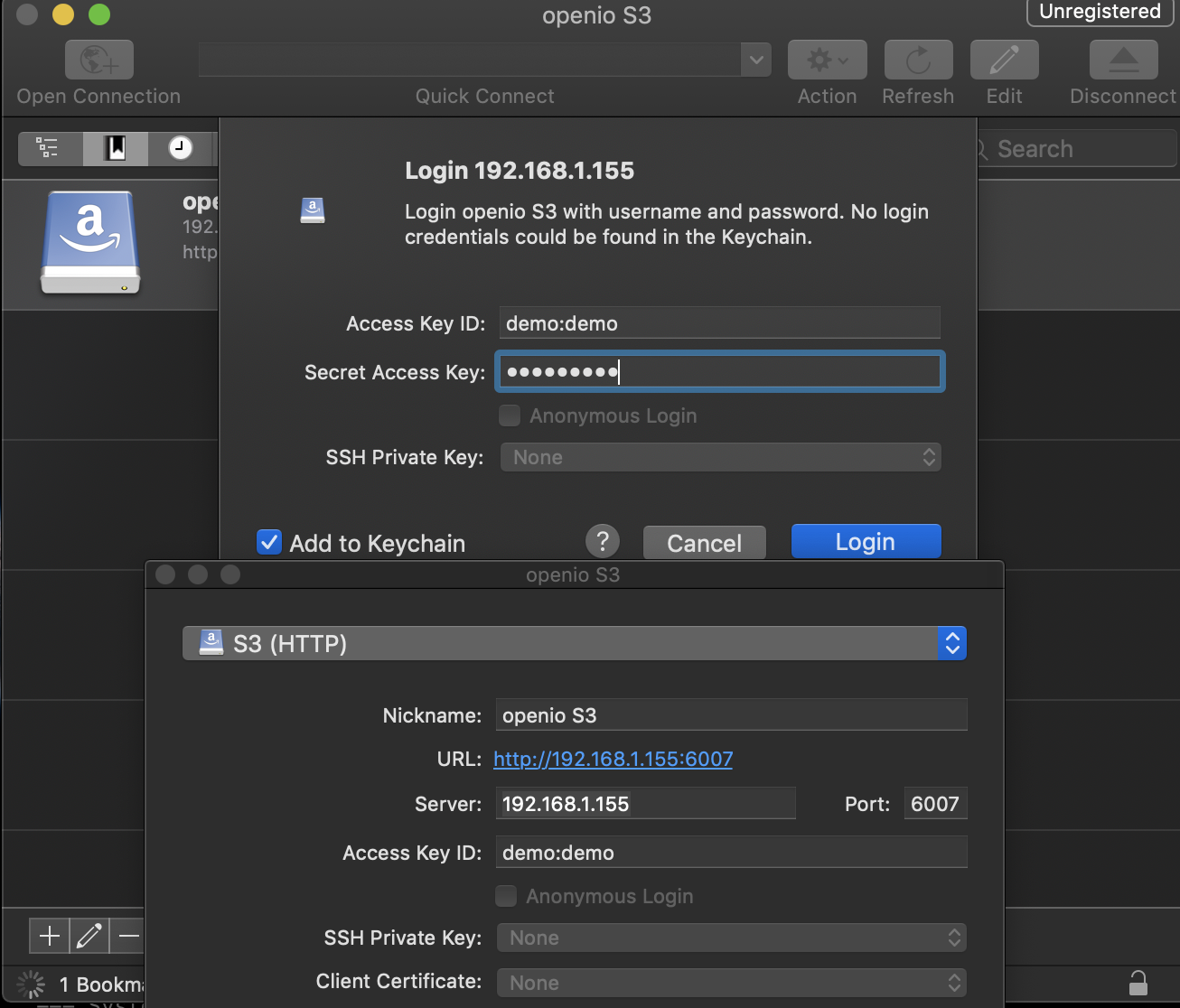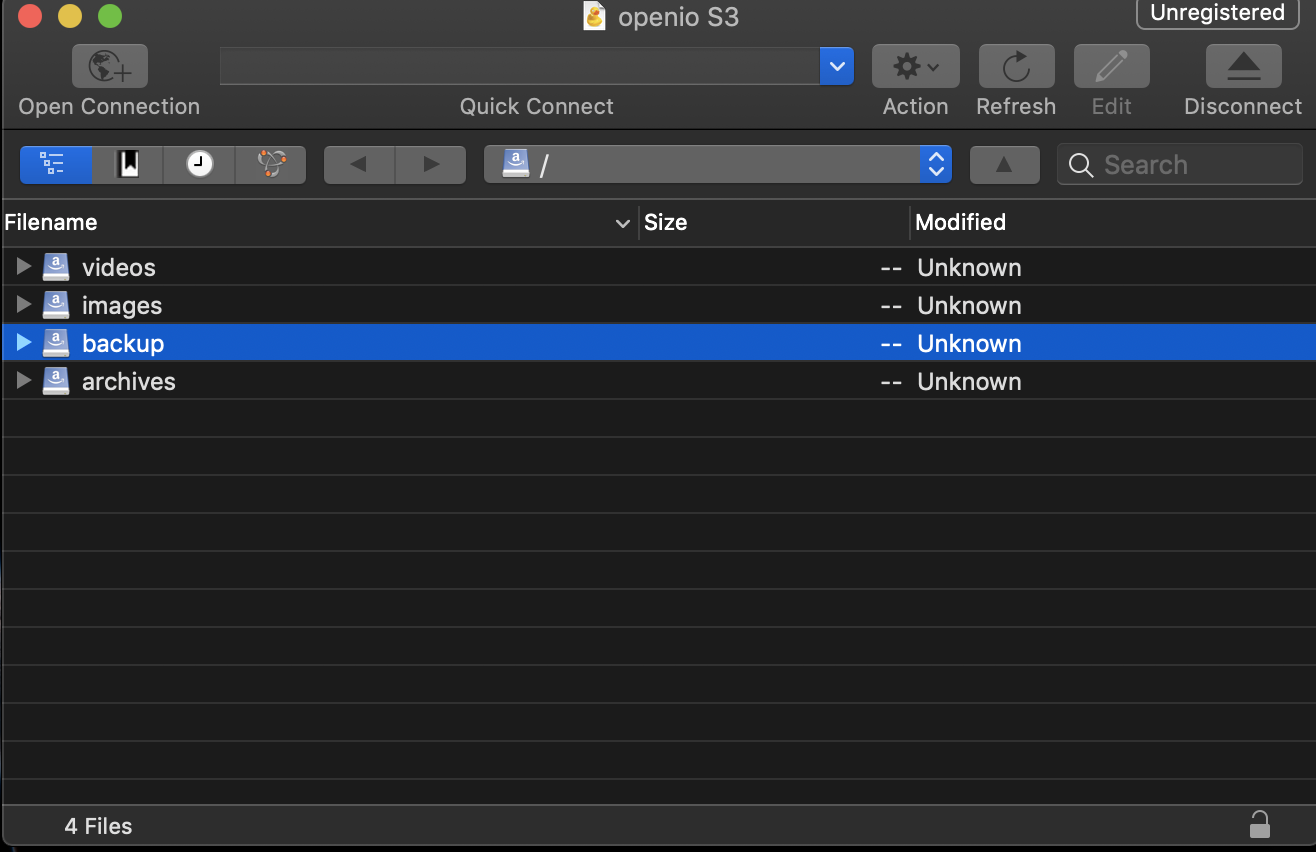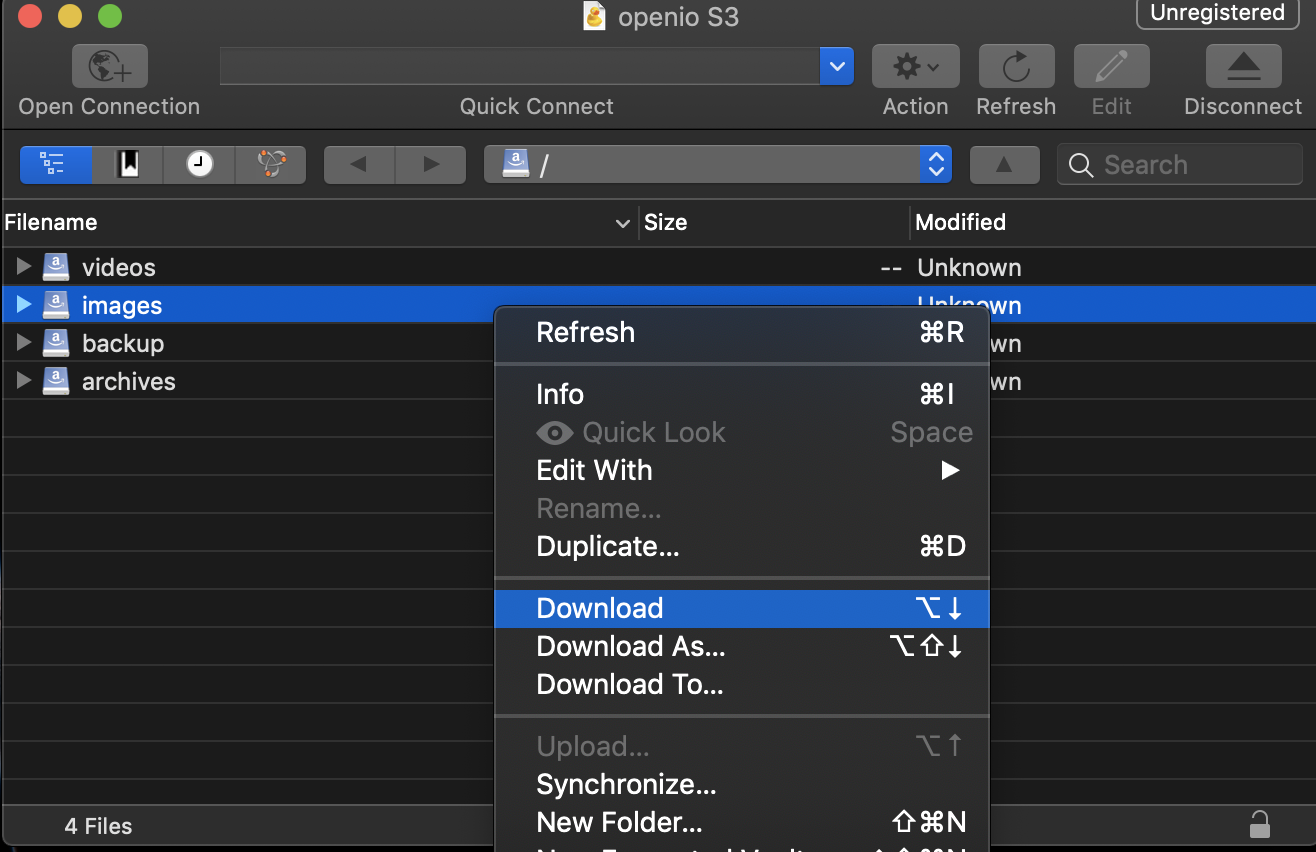Cyberduck
Learn how to carry out basic operations on OpenIO SDS using Cyberduck.
Cyberduck is an open source client for FTP and SFTP, WebDAV, OpenStack Swift, and Amazon S3, available for MacOS and Microsoft Windows.
Cyberduck is released under the GPL license v2.0. This guide will explain how to setup this client to use OpenIO SDS 18.10.
1. Prerequisites
- Cyberduck is installed and running.
- Download a generic
HTTPS3 profile from here. - OpenIO cluster is running on any
oioswiftnode at port 6007 inHTTP, follow Multi Nodes Installation guide to install OpenIO.
“result of check.sh”
AWS S3 summary:
endpoint: http://192.168.1.155:6007
region: us-east-1
access key: demo:demo
secret key: DEMO_PASS
ssl: false
signature_version: s3v4
path style: true